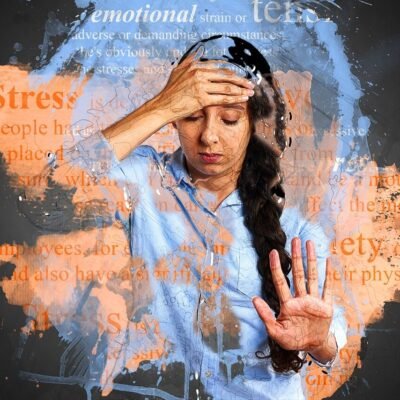Inexperienced photographers typically strive for maximum sharpness from foreground to background in every image they shoot. A more sophisticated approach often involves strategically adding lens blur to accentuate a key subject within frame. And you’ll learn an effective way to do exactly that in this tutorial from the Park Cameras YouTube channel.
Instructor Gareth Evans promises that today’s 12-minute lesson will help you transform a good photo into a shallow depth-of-field masterpiece. He insists that “whether you’re using a slower aperture or just unable to get the shot you want, this Lightroom tool helps you enhance a feeling of separation between your subject and the background.”
Evans describes the process in the context of informal portraiture, but most of the techniques you’ll learn are equally powerful when editing other types of photo. Eleven minutes is all it takes for him to get you up to speed.

Evans provides examples of when Lightroom’s Lens Blur tool makes a big difference, while explaining other situations in which this editing approach may be counterproductive. The process begins in the Develop tab where you’ll scroll all the way down to the Lens Blur panel. His first example is a portrait captured on the street with a 100mm lens at f/4.
The image displayed moderate separation straight out of the camera, but Evans wants to enhance this effect further. In essence, his goal to mimic the shallow depth of field that would have resulted from using an expensive 85mm f/1.4 telephoto. As you see, this task is surprisingly easy to accomplish.
The nominally blurred background and well-defined subject makes it easy for Lightroom to find the model, create a Depth Map, and apply a Blur based upon all that. The result could easily be modified, but it actually looks really good as is.

There are other situations, and different types of scenes that are somewhat complex, requiring a more thoughtful or involved approach. Evans pulls up two more images to illustrate how to use the techniques required to get the job done with precision.
Once the video concludes be sure to check out the content-rich Park Cameras YouTube channel.
On a related note, don’t miss the recent tutorial we featured with another Lightroom expert who demonstrates how to enhance nighttime photographs by adding soft, dreamy “bokeh lights” during post processing.