If you’re unfamiliar with Lightroom’s powerful masking filters, you’ve come to the right place. That’s because these easy-to-use too will make a huge difference in the quality of your post-processing results.
Today’s eye-opening tutorial from the Nav Edits YouTube channel may be brief, yet it’s a comprehensive guide with everything you need to know. You’ll learn how unlock the power of Masking filters and see how flexible they can be—with or without AI. The lesson includes using a variety of very useful features like the Add/Subtract options.
Instructor Nagesh Vasu, based in India, specializes in image-editing tutorials for Photoshop, Lightroom, Snapseed, and a variety of other popular apps. By watching this 10-minute episode you’ll be able to start enhancing your images today with Lightroom’s versatile Masking filters for a wide variety of purposes.
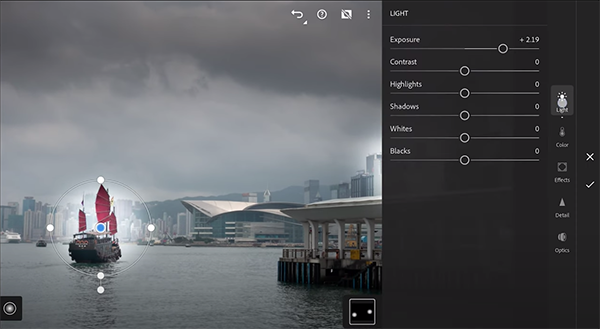
As Vasu explains, “Lightroom’s Masking filters are tools that let you selectively enhance parts of a photo to adjust things like exposure and color in specific areas within the frame” while leaving the rest of the image untouched. The payoff is that you’ll have far more control with all of your edits.
Vasu covers a lot of ground in a hurry, so you may want to take a few notes for future reference. He explains the difference between Linear and Radial Gradients and illustrates exactly how they work. You’ll also learn how to use Lightroom’s Brush filter for accomplishing a wide variety of tasks.
Other key topics include the concepts of Color Range and Luminance Range with a step-by-step demonstrations of everything they can do to quickly enhance a photograph. The video concludes with a discussion of Select Subject and Select Sky, along with the aforementioned Add/Subtract features that provide precise control.
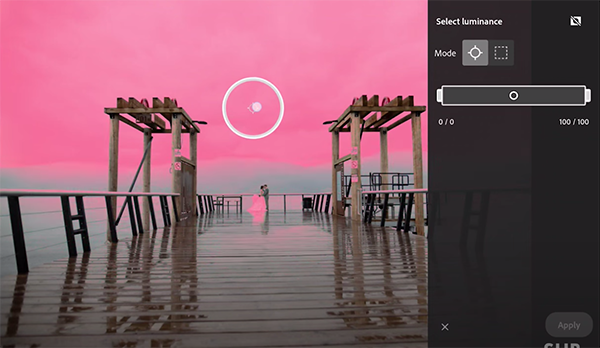
By the time you’re done watching you’ll be ready to greatly improve your workflow with these “essential” tools that you’ll find valuable time after time. There much more to see on Vasu’s instructional YouTube channel, so be sure to pay a visit whenever you have time.
We also encourage you to watch the tutorial we posted recently, describing how to use five Photoshop and Lightroom Plugins that one notable landscape photographer says he “can’t live without.” And some them are free!





